

| Intersoft ClientUI 8 > ClientUI Fundamentals > Data Access Overview > Walkthrough: Bind UXGridView to DevForce Services using MVVM Pattern |
This walkthrough provides step-by-step instructions to bind UXGridView to DevForce Services and displaying a collection of data using MVVM pattern.
In this walkthrough, you will perform the following tasks:
You need the following components to complete this walkthrough:
The first step is to create a new ClientUI MVVM Data Application (DevForce) project using Intersoft ClientUI MVVM Data Application (DevForce) project template in Visual Studio.
This section shows how to create the CustomersRepository class that represents the customer data repository used in this walkthrough.
This section steps you through the process of changing the existing customers pages by using a variety of ClientUI controls such as UXGridView and StylishLabel. The UXGridView is used to display a collection of customers data.
| C# |
Copy Code
|
|---|---|
<Intersoft:DockPanel... >
<Intersoft:StylishLabel... />
<Grid... >
<Intersoft:UXGridView />
</Grid>
</Intersoft:DockPanel> |
|
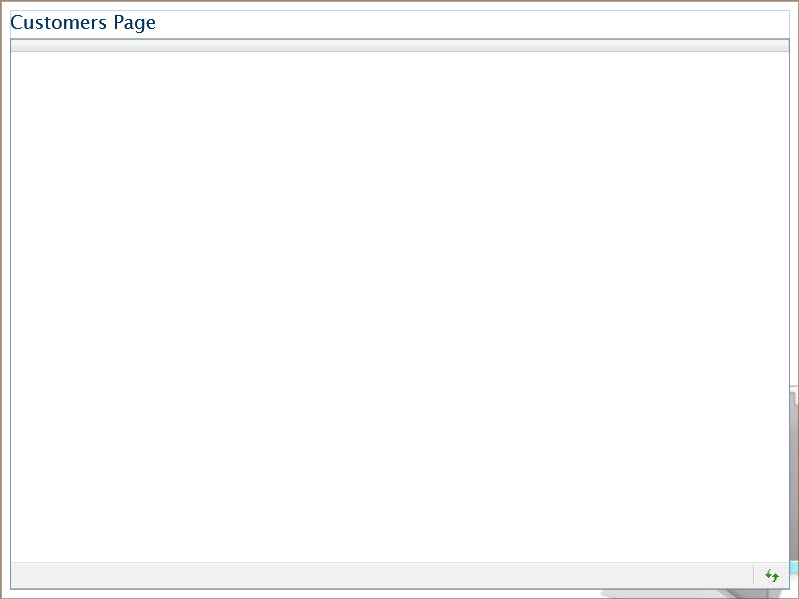
This section steps you through the process of creating a ViewModel class that contains the properties to describe the View that you created in the previous section. The ViewModel will inherit the GridViewModelBase class which already contains a set of common properties that will be used in UXGridView such as Items. You can also choose to inherit from EditableGridViewModelGenericBase to create a ViewModel that supports data editing features such as add, edit and delete.
| C# |
Copy Code
|
|---|---|
public class CustomersViewModel : GridViewModelBase<Customer> { } |
|
| C# |
Copy Code
|
|---|---|
public class CustomersViewModel : GridViewModelBase<Customer> { protected override IDataRepository DataSource { get { return CustomersRepository.Instance; } } } |
|
| C# |
Copy Code
|
|---|---|
public class CustomersViewModel : GridViewModelBase<Customer> { public CustomersViewModel() { if(!this.IsInDesignMode) this.LoadData(); } protected override IDataRepository DataSource { get { return CustomersRepository.Instance; } } } |
|
In the previous sections, you have learned how to create the Model and ViewModel classes, as well as the View that contains the user interface and controls used in this walkthrough. This section shows how to instantiate the ViewModel in the XAML page and bind the UI elements to the properties in the ViewModel such as the data context and UXGridView ItemSource property.
| XAML |
Copy Code
|
|---|---|
<Intersoft:UXPage... xmlns:ViewModels="clr-namespace:BindGridViewUsingDevForce.ViewModels"> </Intersoft:UXPage> |
|
| XAML |
Copy Code
|
|---|---|
<Intersoft:UXPage.Resources> <ViewModels:CustomersViewModel x:Key="CustomersViewModel" /> ... </Intersoft:UXPage.Resources> <Grid x:Name="LayoutRoot" DataContext="{StaticResource CustomersViewModel}"> </Grid> |
|
| XAML |
Copy Code
|
|---|---|
<Intersoft:UXGridView ItemsSource="{Binding Path=Items}" /> |
|
In this walkthrough, you have learned how to create ClientUI MVVM Data Application (DevForce) project using project template, and create the classes and page based on the Model, View and ViewModel pattern. You also learned how to bind UXGridView to a collection of data.
This section lists the complete code used in this walkthrough.
| C# |
Copy Code
|
|---|---|
using System.Collections.Generic; using System.Linq; using IdeaBlade.EntityModel; using IdeaBlade.Validation; using BindGridViewUsingDevForce.DomainModel; namespace BindGridViewUsingDevForce.ModelServices { // TODO: Replace all the <T> placeholders with the target entity type. I.e.: <Product> /// <summary> /// Represents the CustomersRepository class. /// </summary> public class CustomersRepository : DataRepository<Customer> { private static IDataRepository _repository; /// <summary> /// Initializes a new instance of <see cref="CustomersRepository"/> class. /// </summary> /// <param name="context">A <see cref="EntityManager"/> instance, providing access to all functionality of the data service.</param> public CustomersRepository(EntityManager context) : base(context) { } private static bool IsReusable { get { return true; } } // TODO: Replace EntityManager with the target Entities type. // I.e., NorthwindEntities private NorthwindEntities EntityContext { get { return ((NorthwindEntities)this.Context); } } /// <summary> /// Returns an instance of <see cref="CustomersRepository"/>. /// If the <see cref="IsReusable"/> is true, the property will return an existing cached copy of the instance. /// </summary> public static IDataRepository Instance { get { if (_repository == null || !IsReusable) _repository = new CustomersRepository(RepositoryManager.Create()); return _repository; } } /// <summary> /// Gets a <see cref="List"/> that provides access to a collection of entities as the results of the entity query. /// </summary> public override List<Customer> EntitySet { get { return this.EntityQuery.ToList(); } } /// <summary> /// Gets the <see cref="EntityQuery"/> that represents the entity's LINQ query. /// </summary> public override EntityQuery<Customer> EntityQuery { get { // TODO: Replace Products with the actual property which returns a EntityQuery<T>. return this.EntityContext.Customers; } } } } |
|
| C# |
Copy Code
|
|---|---|
using System; using System.Net; using System.Windows; using System.Windows.Controls; using System.Windows.Documents; using System.Windows.Ink; using System.Windows.Input; using System.Windows.Media; using System.Windows.Media.Animation; using System.Windows.Shapes; using BindGridViewUsingDevForce.DomainModel; using BindGridViewUsingDevForce.ModelServices; namespace BindGridViewUsingDevForce.ViewModels { public class CustomersViewModel : GridViewModelBase<Customer> { public CustomersViewModel() : base() { if(!this.IsInDesignMode) this.LoadData(); } protected override IDataRepository DataSource { get { return CustomersRepository.Instance; } } } } |
|
| XAML |
Copy Code
|
|---|---|
<Intersoft:UXPage xmlns="http://schemas.microsoft.com/winfx/2006/xaml/presentation" xmlns:x="http://schemas.microsoft.com/winfx/2006/xaml" xmlns:d="http://schemas.microsoft.com/expression/blend/2008" xmlns:mc="http://schemas.openxmlformats.org/markup-compatibility/2006" mc:Ignorable="d" xmlns:Intersoft="http://intersoft.clientui.com/schemas" xmlns:ViewModels="clr-namespace:BindGridViewUsingDevForce.ViewModels" x:Class="BindGridViewUsingDevForce.Customers" Title="Customers Page" d:DesignWidth="800" d:DesignHeight="600" Style="{StaticResource CommonPageStyle}"> <Intersoft:UXPage.Resources> <ViewModels:CustomersViewModel x:Key="CustomersViewModel" /> </Intersoft:UXPage.Resources> <Grid x:Name="LayoutRoot" DataContext="{StaticResource CustomersViewModel}"> <Grid.Background> <ImageBrush AlignmentY="Bottom" AlignmentX="Right" Stretch="None" Opacity="0.5" ImageSource="../Assets/Images/CustomersFolderLarge.png"> <ImageBrush.Transform> <TranslateTransform X="40" Y="40"/> </ImageBrush.Transform> </ImageBrush> </Grid.Background> <Intersoft:DockPanel Margin="10" FillChildMode="Custom"> <Intersoft:StylishLabel Content="Customers Page" Intersoft:DockPanel.Dock="Top" Style="{StaticResource PageHeaderStyle}"/> <Grid Intersoft:DockPanel.IsFillElement="True"> <Intersoft:UXGridView ItemsSource="{Binding Path=Items}" /> </Grid> </Intersoft:DockPanel> </Grid> </Intersoft:UXPage> |
|